In This Topic
Deskewing images
In This Topic
In this tutorial, you will learn how to easily compensate for small rotations to the document that occur in the scanning process.
Before / After
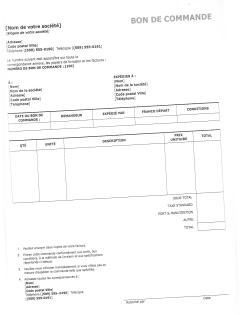
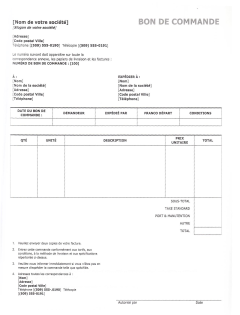
-
Let the Auto-Deskew engine handle the process.
-
Specify the amount of degrees for instigation. Rotated documents with larger angles than the specified value will not be adjusted.