I have downloaded a trial version of the GdPciture OCX (version 3.4). I am using an HP Scanjet 8200 series scanner with ADF. I am having trouble turning off the duplex functionality using VBA or VB. I have set the oGdPicture.TwainEnableDuplex method to false, but it still returns True. The only way I have been able to change the duplex setting on my scanner is by flipping the physical switch on my scanner (the TwainIsEnabledDuplex still returns true).
Has anyone experienced a similar problem? Any suggestions would be helpful. I am trying to automate some scanning processes and regularly need to switch back and forth between duplex and no duplex.
Thanks.
Twain, Disabling Duplex Functionality
Hi,
You are right. It is a small bug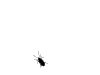 of the TwainIsEnabledDuplex method.
of the TwainIsEnabledDuplex method.
You can bypass it with the last version using the Low Level API with this code:
https://gdpicture.com/references/gdpictu ... meric.html
https://gdpicture.com/references/gdpictu ... ities.html
Best regards,
Loïc Carrère
You are right. It is a small bug
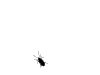 of the TwainIsEnabledDuplex method.
of the TwainIsEnabledDuplex method.You can bypass it with the last version using the Low Level API with this code:
https://gdpicture.com/references/gdpictu ... meric.html
https://gdpicture.com/references/gdpictu ... ities.html
Code: Select all
Dim nDuplexMode As Long
oGdPicture.TwainGetCapCurrentNumeric(CAP_DUPLEXENABLED, nDuplexMode)
If nDuplexMode = 1 then Msgbox "Enabled"
If nDuplexMode = 0 then Msgbox "Disabled"Best regards,
Loïc Carrère
Who is online
Users browsing this forum: No registered users and 2 guests