Start the licenseManager.exe application and click the "Request a trial key" button.
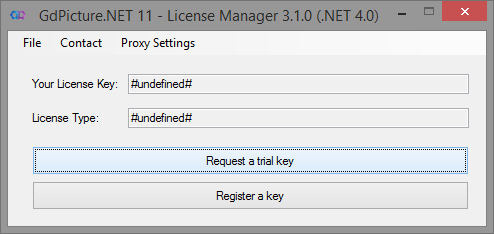
The demo license will allow you to fully try the GdPicture.NET software package for 60 days for free, with no functional limitation, including technical support on our Helpdesk.
To obtain your key you have to run the licenseManager.exe tool installed with the latest GdPicture.NET package.
After installing the toolkit you will be automatically prompted to run the tool.
At any time you will be able to run the tool from the root of the installation directory.
Start the licenseManager.exe application and click the "Request a trial key" button.
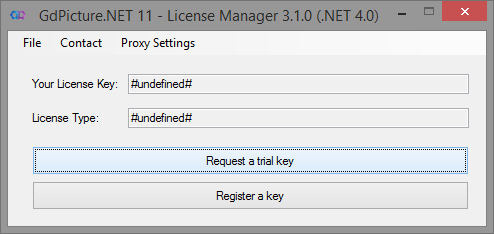
Fill the required fields and click the "Send Request" button. A demo key will be automatically delivered by email.
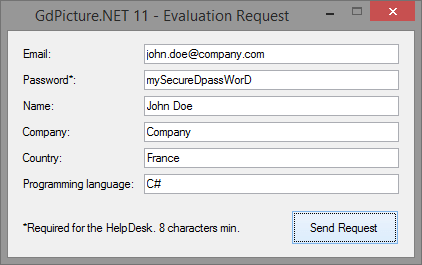
If you do not immediatly receive a key through email or if the application can no be ran into a system allowing web requests you can simply contact the GdPicture sales team directly here: https://www.gdpicture.com/contact/
Click the "Register a key" button of the application main form and enter the trial key.