In This Topic
Removing lines
In This Topic
In this tutorial, you will learn how to easily remove lines from your documents as a reason of preprocessing for OCR purposes or others.
Before / After
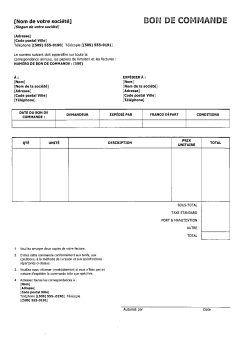
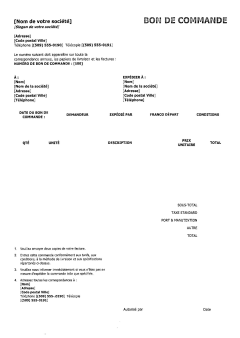
There are two ways to remove lines from your image:
-
If you want to remove all lines that usually occur in form, let the engine handle finding the lines internally.
-
If you know, what kind of lines you have (length, size, connectivity, etc) and you want to specify the details for the engine to only remove lines with those properties.