PDF 417 vs Code 128: Choosing the Right Barcode Format
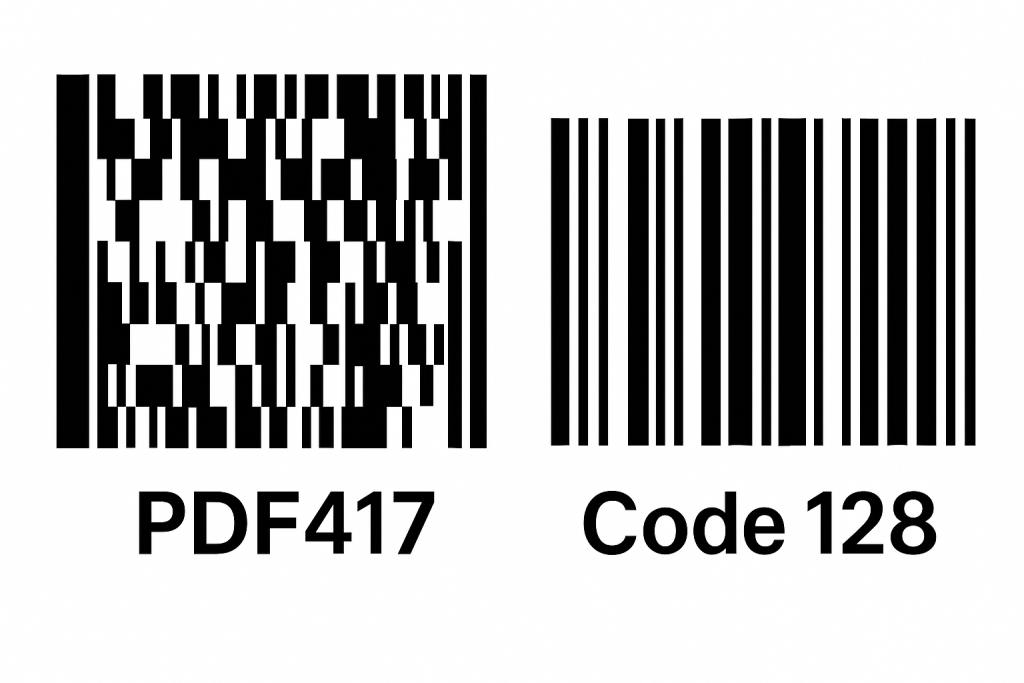
Barcodes are essential in modern document and data workflows—from logistics and manufacturing to government and healthcare.
Two of the most widely used barcode formats are PDF417 and Code 128. While they serve different purposes, both are fully supported in GdPicture.NET, the powerful imaging and document SDK from Nutrient.
In this post, we’ll compare PDF417 vs Code 128, outline when to use each, and explain how GdPicture helps you integrate these formats seamlessly into your applications.
What is PDF417?
PDF417 is a 2D barcode format capable of encoding large volumes of data. It’s frequently used in applications where durability, redundancy, and data density are essential—such as government-issued IDs, airline boarding passes, and forms.
PDF417 Features:
- 2D stacked format: Stores data in multiple rows for high capacity
- Supports over 1 KB of data: Encodes text, numbers, and binary data
- Built-in error correction: Enables scanning even when partially damaged
- Ideal for documents and secure IDs
GdPicture Support:
GdPicture.NET supports full PDF417 barcode generation and recognition, with precise extraction of barcode value, type, confidence, angle, and checksum. Notably, version 14.0.40 of the SDK introduced enhanced accuracy for PDF417 decoding, improving reliability in document-heavy workflows.
What is Code 128?
Code 128 is a high-density 1D barcode that’s widely used in logistics, shipping, retail, and inventory systems. Its compact size and fast readability make it a go-to format in fast-paced environments.
Code 128 Features:
- 1D linear format: Optimized for horizontal scanning
- Character sets A, B, and C: Supports letters, numbers, and control characters
- Variants supported: Code 128A, 128B, 128C, and GS1-128
- Highly scannable and efficient
GdPicture Support:
GdPicture.NET offers comprehensive support for Code 128, including all its variants. You can generate Code 128 barcodes or recognize them from scanned documents, images, and PDFs. The SDK extracts all relevant metadata and integrates easily into .NET-based systems.
PDF417 vs Code 128: Key Differences
| Feature | PDF417 | Code 128 |
|---|---|---|
| Type | 2D stacked | 1D linear |
| Data Capacity | High (>1 KB) | Moderate (~60–80 characters) |
| Error Correction | Yes | No |
| Use Cases | IDs, forms, travel documents | Labels, logistics, inventory |
| Scanning Requirement | 2D imager | 1D scanner or imager |
| GdPicture Support | Full read/generate support | Full read/generate support |
When to Use PDF417 vs Code 128
Use PDF417 if:
- You need to store large amounts of data in a barcode
- Your documents may experience wear, fading, or damage
- You’re working with identification or government forms
Use Code 128 if:
- You need fast, linear barcode scanning
- You’re labeling products or managing inventory
- Your system uses standard barcode hardware
Barcode Scanning with GdPicture.NET
GdPicture.NET gives developers robust tools for barcode recognition and generation across more than 20 1D and 2D barcode types—including PDF417 and Code 128. Whether you’re building Windows applications, web services, or integrating document workflows, GdPicture provides:
- Accurate barcode decoding from PDFs, TIFFs, and raster images
- Support for batch scanning and document automation
- Easy integration into .NET applications
- Rich metadata: value, confidence score, type, checksum, angle, etc.
Ready to integrate barcode capabilities into your app?
Explore how GdPicture.NET can help you generate, scan, and automate workflows with PDF417 and Code 128.
👉 Learn more about barcodes in GdPicture.NET
How to Get Started
Integrating GDPicture into your applications is quick and easy. For a customized evaluation and demo, please contact our team of experts, and we will guide you properly for your use-case and requirements.
Alternatively, you can also download it for free.

Hulya is a frontend web developer and technical writer at GDPicture who enjoys creating responsive, scalable, and maintainable web experiences. She’s passionate about open source, web accessibility, cybersecurity privacy, and blockchain.
Tags:
