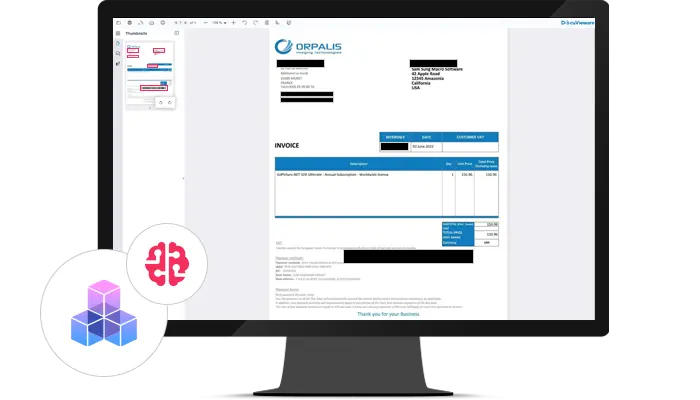Automatically and Permanently Redact Sensitive and Personal Information with the Best Smart Redaction Software
Smart redaction technology ensures secure and automated data removal. We take pride in having the best redaction software that uses AI-driven techniques to identify and permanently redact sensitive information, streamlining compliance and data protection.
For any industry, smart redaction enhances accuracy and efficiency while reducing manual effort. Automate and secure your document redaction processes to protect confidential data.
Trusted since 15+ years, by 3000+ and Fortune500 companies, and 10K+ developers.
From manual to smart redaction
 Manual redaction
Manual redaction
Manual redaction is still commonly used in day-to-day office work.
It implies several steps:
This solution is time-consuming and prone to errors, as the search phase relies on human eyes only. A fully manual process is also hard to scale.
 Search and redact
Search and redact
With the help of an OCR engine, redaction is much faster and more accurate.
The use of regular expressions (RegEx) makes processes much faster. In addition, it is very useful when the information that needs to be redacted is identified beforehand. For instance, we know we want to redact social security and phone numbers.
However, a search process that relies on a traditional OCR only is not performant on scanned documents and often doesn’t retrieve information trapped in tables and graphics.
A manual search will still be needed to verify that all information has been redacted.
 Smart redaction
Smart redaction
The GdPicture.NET smart redaction engine goes a step above, thanks to natural language technologies and computer vision.
Areas of use
Banking & Finance
Insurance
Healthcare
Government
HR
Example of usage
Start a smart redaction operation on the currently loaded PDF document.
How to use
Download and install GdPicture.NET package from here.
You will find a compiled demo applications in
[Install directory]\Samples\Bin\
You will find C# and VB.NET demo applications including source code in
[Install directory]\Samples\WinForm\
You will find other code snippets within the online reference guide found here