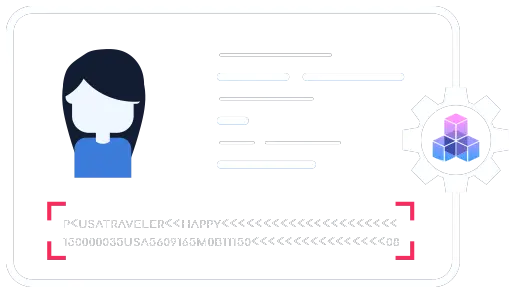MRZ OCR SDK — for ID Cards, Driver Licenses, Visas, and Passports
The MRZ OCR SDK technology uses a recognition engine which is very fast and accurate, even on poor-quality documents
ID documents like passports, visas, and other ID cards contain a Machine Readable Zone (MRZ) which makes them readable by machines. The GdPicture.NET OCR SDK allows you to create applications to extract and decode MRZ characters on all types of documents.
Trusted since 15+ years, by 3000+ and Fortune500 companies, and 10K+ developers.
What is a Machine Readable Zone — MRZ OCR
The Machine Readable Zone (MRZ) is found on Machine Readable Travel Documents (MRTD) like passports, visas, and other ID documents. It contains mandatory and optional data that can be read by devices using OCR.
MRZ uses OCR-B font and a specific number of characters and lines.
The specifications of MRTD and MRZ are provided by the International Civil Aviation Organization (ICAO) in its document 9303, which is endorsed by the International Organization for Standardization and the International Electrotechnical Commission as ISO/IEC 7501-1.
Below is an example from the specification issued by the ICAO.
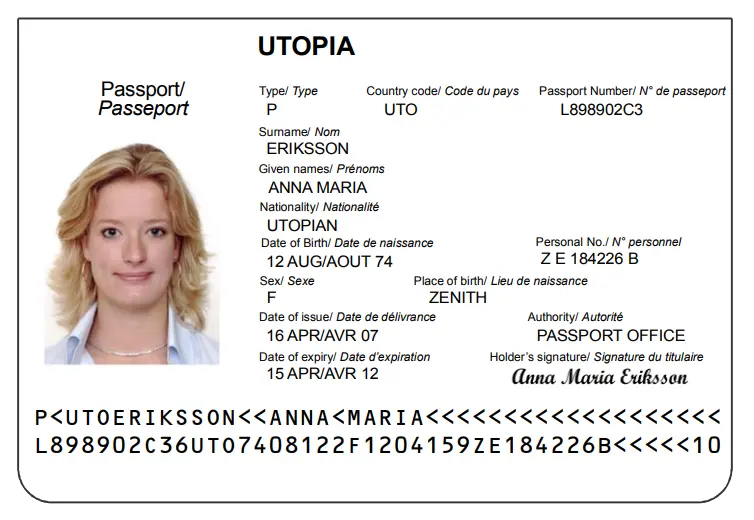
Characters in the MRZ OCR SDK contain the following information:
There are several standardized MRZ formats:
There are also other specific formats depending on the country. For instance, French and Portuguese ID cards don’t follow these standards.
Specifications of the MRZ OCR SDK
Machine Readable Travel Documents Part 1: Introduction
Machine Readable Travel Documents Part 3: Specifications Common to all MRTDs
Machine Readable Travel Documents Part 7: Machine Readable Visas
 The GdPicture.NET MRZ OCR SDK Engine
The GdPicture.NET MRZ OCR SDK Engine
No matter if the MRZ lines are small, far away, blurred, partially occluded, skewed or slanted, our implementation can accurately detect and recognize every character.
You can use our tool to extract information from local identity cards, passports, enhanced driver licenses, visas, resident cards, and more.
The detector is agnostic and doesn’t decode (recognize/OCR) the text to check it against some pre-defined rules (regex) which means it supports all MRZ types (Travel Documents 1/2/3, MRVA, MRVB) regardless of the font, content, shape, or country.
MRZ recognition capabilities are included in the GdPicture.NET OCR SDK.
Example of Usage
OCRSpecialContext Enumeration (MRZ)
gdpictureOCR.SetImage(imageId); string resultId = gdpictureOCR.RunOCR(OCRSpecialContext.MRZ); string mrzRead = gdPictureOCR.GetOCRResultText(resultId);
How to Use
Download and install GdPicture.NET package from here.
You will find a compiled demo applications in [Install directory]\Samples\Bin\
You will find an example of a full application in [Install directory]\Samples\DotNet\GdPicture.NET 14\
You will find other code snippets within the online reference guide found here