PassportPDF Unified API & APPS for All Platforms
PassportPDF is a next-generation cloud ecosystem with unified APIs & APPS, resolving any document processing challenges.
This modern cloud infrastructure offers freemium microservices, productivity-oriented solutions in many fields such as compression, unified APIs working on any platform, on any client, from any programming language, and a new SaaS licensing.
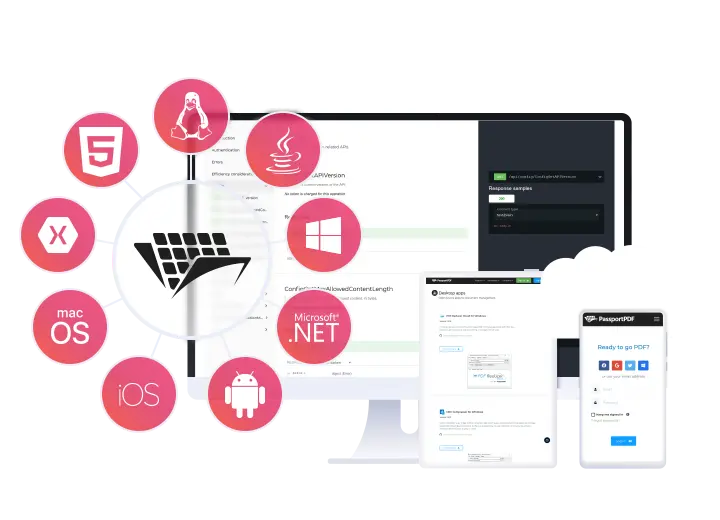

Getting started with PassportPDF API
A guide and complete documentation provide all the necessary steps for authentication, communication with the API, processing documents, and managing errors. There is also a section about best practices regarding efficiency.
Tutorials
Learn how to use PassportPDF API for cross-platform development with our complete tutorials.
My first PassportPDF .NET application
This guide provides a simple step by step introduction to create a .NET console application using the PassportPDF Rest API. In just a few minutes, you will be able to programmatically and straightforwardly perform complex operations on your documents.
Extracting barcode information from PDF documents using .NET framework and C#
This tutorials will show you how to use PassportPDF API with .NET to extract barcode embedded information from a PDF document.
Parsing PDF documents using .NET and C#
This tutorial illustrates how to parse a PDF with the PassportPDF API in .NET (C#). We will add an OCR layer to an image-based PDF and extract text from it.
Converting PDF to PDF/A standard using .NET and C#
In this tutorial, you will learn how to convert a PDF document to PDF/A, the ISO standard for long-term archiving.
Validating PDF/A documents using .NET and C#
In this tutorial, you will learn how to validate a PDF/A file, check its version and conformance level, and convert it to another version if necessary.
Splitting a multipage PDF and extracting specific pages
In this tutorial, you will learn how to split a PDF document into single-page documents using PassportPDF. This tutorial will also show you how to extract specific pages from a PDF document.
How to merge multiple PDF documents into one
This tutorial will show you how to merge several PDF documents into one, using PassportPDF API and C#
How to convert a PDF file to an image using .NET
In this tutorial, you will learn how to convert a PDF file to an image using PassportPDF API and the .NET framework.
My first DocuVieware ASP.NET Core MVC application
Minimalistic and straightforward ASP.NET Core MVC application which demonstrates how to use DocuVieware through the PassportPDF Rest API to visualize documents. This application will evolve over time, as other similar demos are implemented.
My first DocuVieware ASP.NET 4.6.2 MVC application
Minimalistic and straightforward ASP.NET 4.6.2 application which demonstrates how to use DocuVieware through the PassportPDF Rest API to visualize documents. This application will evolve over time, as other similar demos are implemented.
Installing the PassportPDF SDK using Composer
This guide provides a simple step by step introduction to create a .NET console application using the PassportPDF Rest API. In just a few minutes, you will be able to programmatically and straightforwardly perform complex operations on your documents.
My first DocuVieware PHP application
Minimalistic and straightforward PHP application, which demonstrates how to use DocuVieware through the PassportPDF Rest API to visualize documents. This application will evolve, as other similar demos are implemented.
My first PassportPDF Python application
This tutorial will show you how to extract key information (total amount, invoice number, …) from your form-like documents such as invoices using Python and PassportPDF API.
Extracting barcode information from PDF documents
This tutorials will show you how to use PassportPDF API with Python to extract information that’s embedded in a barcode from a PDF document.
Smart redaction for business documents
This tutorial will show you how to perform smart redaction on your business documents using Python and PassportPDF.
Parsing PDF documents using Python
In this tutorial, we will see how to perform PDF parsing using Python and the PassportPDF API. We will be adding an OCR layer to an image-based PDF and extract text from it.
Compressing a PDF document with Python
In this tutorial, you will learn how to compress a PDF file using PassportPDF API with Python.
Validating a PDF/A document using Python
This tutorial will show you how to validate a PDF/A document and how to convert it to a specific conformance level using Python and PassportPDF API.
How to merge multiple PDF documents
This tutorial will show you how to merge several PDF documents into one, using PassportPDF API and Python
Splitting a multipage PDF and extracting specific pages
In this tutorial, you will learn how to split a PDF document into single-page documents using PassportPDF. This tutorial will also show you how to extract specific pages from a PDF document.
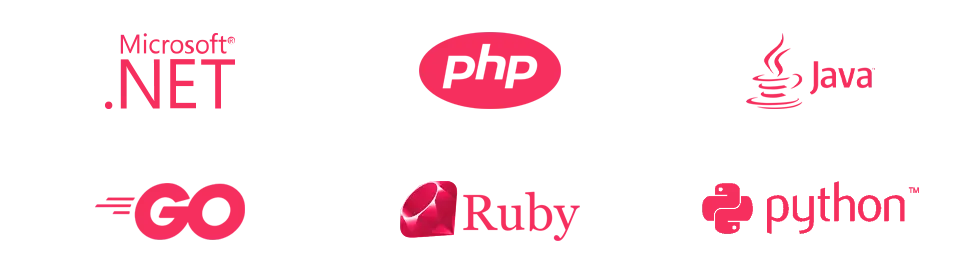
SDK libraries
To simplify the communication with the PassportPDF servers, several open-source toolkits are available (.NET, PHP, Java, Go, Ruby, and Python).
