PDF Application Redaction SDK for Web Applications
Remove personal information and sensitive data from electronic documents definitively. The DocuVieware Application Redaction tool allows you to permanently erase text, images, and other areas of your documents. An essential feature to help secure electronic documents and PDFs for your Web applications.
What is Application Redaction?
The word redaction comes from the legal domain and was first applied on physical documents, usually by blacking out portions of text in permanent ink, so the text underneath is not readable any longer.
Applied to electronic documents, and especially PDFs, redaction is the process of permanently removing visible text and graphics.
Not to be mistaken by black rectangle annotations, the redacted text or image cannot be retrieved once the redaction mark is burned into the document.
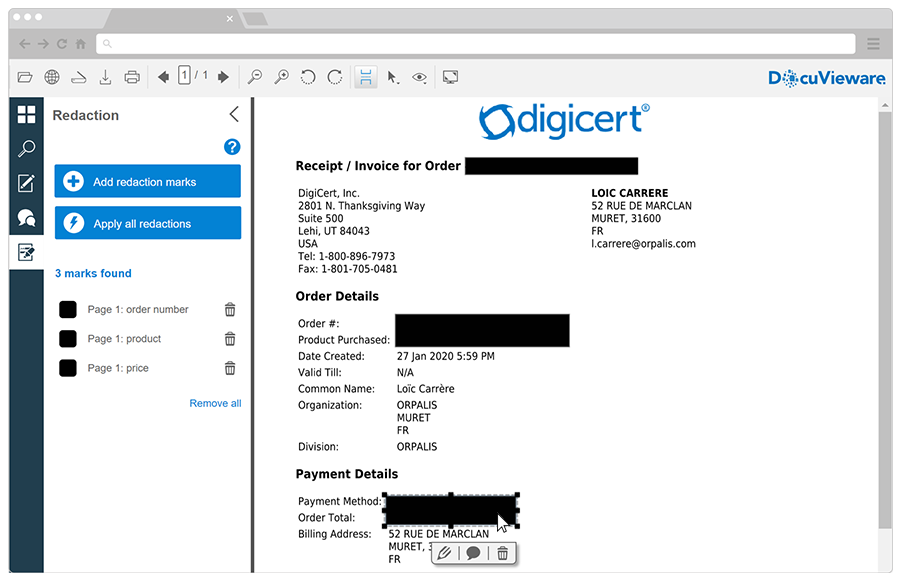

Why is Redaction necessary?
Many industries have a legal obligation to keep their data private, such as the Legal domain with judicial secrecy, the Healthcare sector with medical and professional confidentiality, and the Financial system, just to name a few.
But even for all other businesses or organizations, regulations exist at several levels to protect employees and customers:
- GDPR in Europe
- CNIL in France
- California Consumer Privacy Act
- Brazilian Landmark Privacy Law
- and more to come.
They trust DocuVieware for redacting their documents
Our customers are Fortune 500 companies, but also small and medium size businesses, public administrations, startups, and nonprofits. They can be found in the following industries worldwide:
Finance
Government
Healthcare
Legal
Education
Redaction Snap-in
The redaction functionalities are conveniently packaged in a snap-in, for those looking to integrate a ready-to-use tool. Redacting a document is simple and straightforward:
- add one or several redaction marks,
- apply all redactions,
- clear redactions if necessary.
Cutomizable UX/UI
Everything in DocuVieware is customizable!
If you prefer to develop your own redaction features and User Interface with your specific requirements and permissions, have a look at our documentation.
Automate Redaction
Redaction is just a step! Include it in your workflows and combine it with:
- Web scanning,
- OCR,
- encryption,
- digital signature,
- PDF/A conversion,
- and more.
Easy integration
- Just write a few lines of code and it’s done.
- Match user preferences by enabling or disabling client features.
- Javascript API to control all UI features and appearance.
- Server side API with 2000+ functionalities.
Do You need a Proof Of Concept? Our team will be happy to assist!
Demo: redact your documents online
Redaction is only the first step
Removing the visible data of an electronic document is sometimes not enough.
Sensitive information can also appear in other places, such as:
- metadata (author, title, creation date, etc.)
- annotations
- comments
- hidden text layers (under annotations, for example)
Other sensitive points to check are:
- images of different formats
- spreadsheets
- attachments
- indexes
To secure your documents with DocuVieware, you can also add a digital signature and passwords with permissions, and convert to PDF/A.

Integration
Check our resources to set up DocuVieware and deploy it on your servers.
ASP.NET Web Forms – ASP.NET MVC Razor – ASP.NET Core
Other Web Technologies: Angular, AngularJS, NodeJS, Blazor, React, Java, PHP, JavaScript/jQuery, SharePoint
