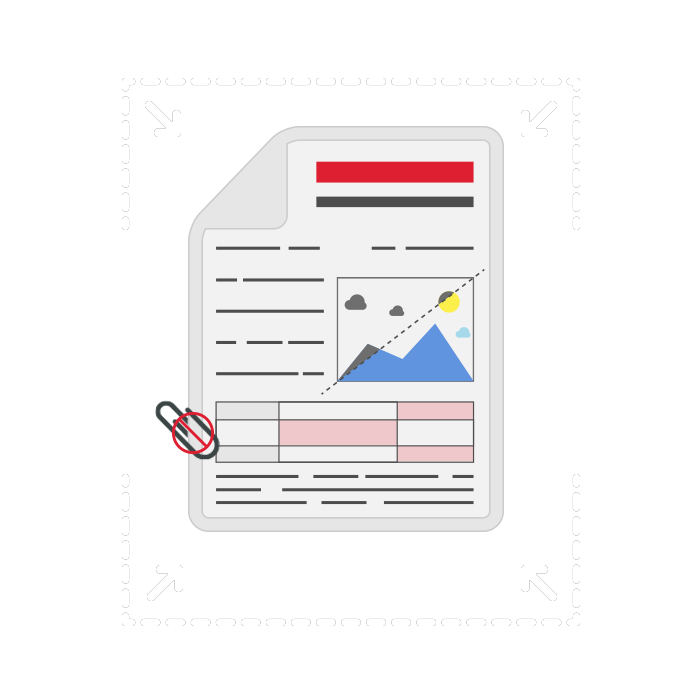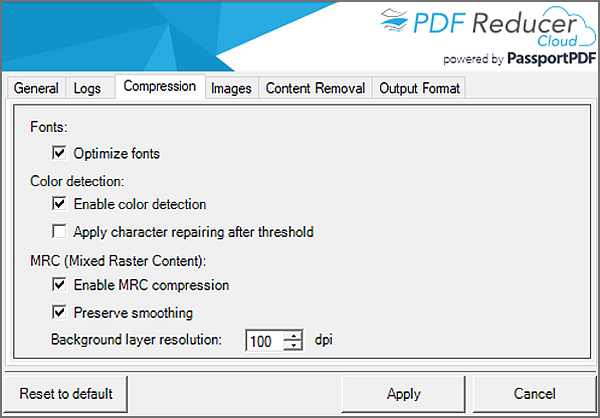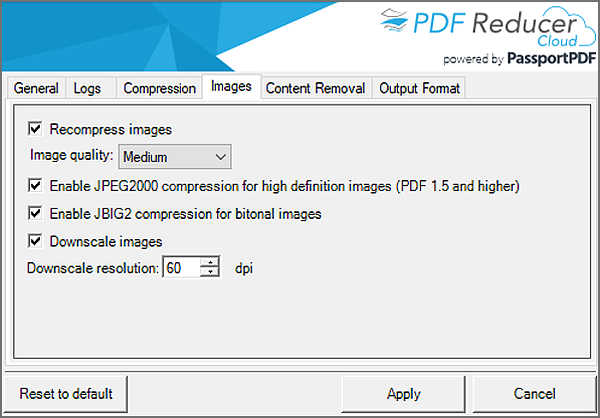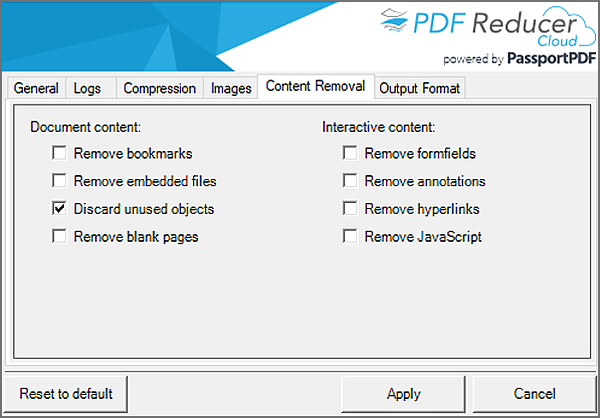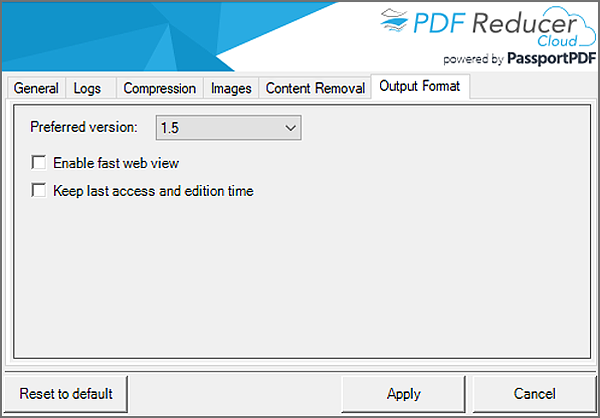.NET PDF Optimization SDK
If you’ve ever struggled with large, slow-loading PDF files, optimization is the solution through a trusted PDF Compression SDK.
The GdPicture.NET PDF Compression SDK is the most complete PDF optimization engine in the market. More than 12 years of continuous research and speaking to thousands of developers have been done to address all areas of compression and optimization, with a focus on font optimization, data compression, and image analysis.
Trusted since 15+ years, by 3000+ and Fortune500 companies, and 10K+ developers.
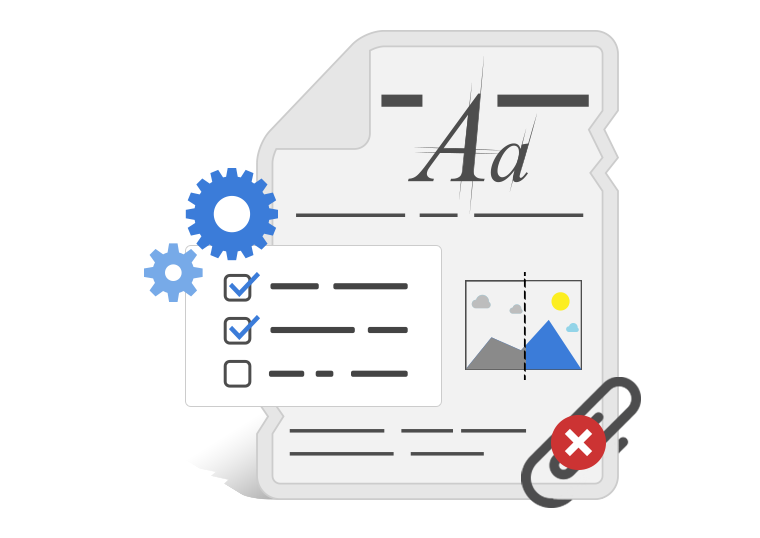
What is an Optimized PDF and General Compression
PDF Optimization is about serializing several compression algorithms to surpass the limitations of some compression schemes while removing unwanted or unused objects and applying several other techniques when necessary.
On this page you will find several categories of optimization, each containing different functionalities, which can be enabled or disabled depending on the document and context.
Content Removal
In a PDF file, many objects can be redundant, unwanted, or unused, and therefore, be removed. This includes:


Control image compression
Advanced image compression
GdPicture.NET includes many hyper-compression features, check our pages for more information:
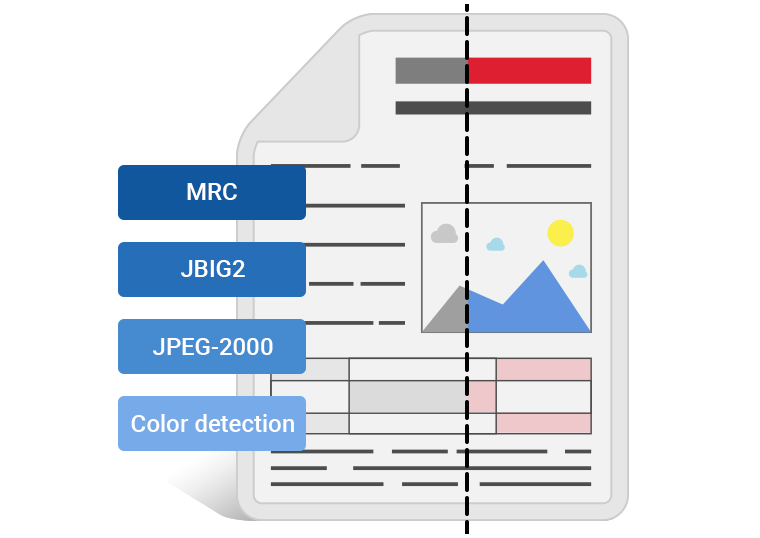
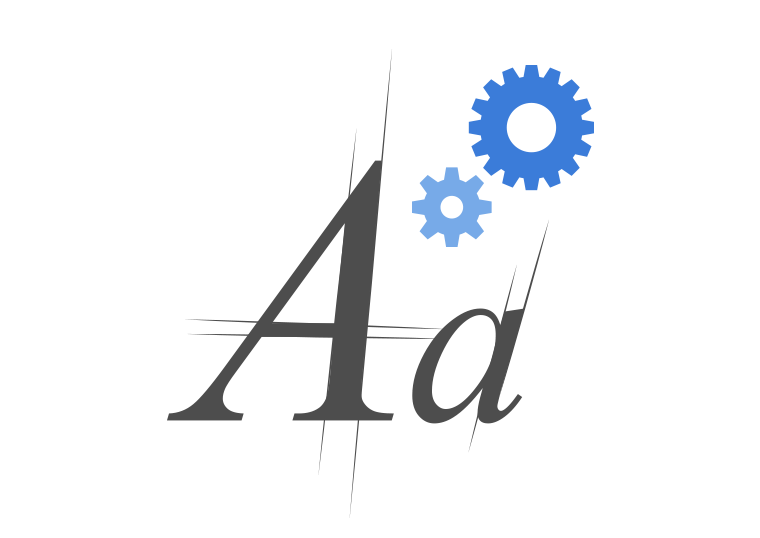
Fonts optimization
Fonts used to render the document content are an essential part of the document structure of a PDF, since its main goal is to accurately display your document regardless of software, hardware, or the operating system. Embedded fonts which are becoming mandatory in new PDF Standards are optimized using several techniques:
You can read our blog articles for more information:
Other quality enhancement features
PDF optimization also means insuring the quality of a document for optimum reading, without slowing the loading process even on large files.
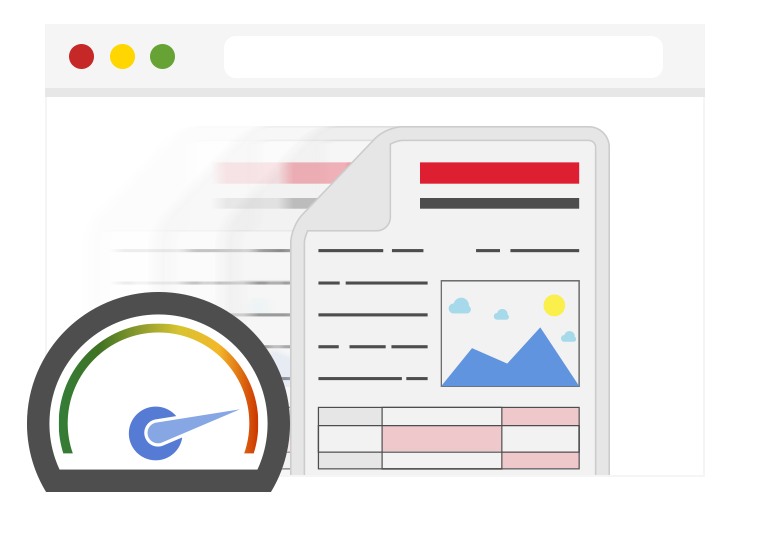
Areas of use
PDF Optimization is dependent of the context and purpose of documents. Every organization has different contexts to manage, sometimes required by the industry, sometimes by law, or simply by internal usage.
The PDF Optimization SDK allows you to address all contexts by enabling/disabling the features you need.
Below you will find a few examples where PDF optimization needs to be adapted:
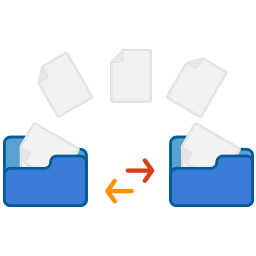
Electronic document exchange
Documents must be fast to load, so anything slowing viewing and sharing should be avoided. Small and linearized PDF documents are favored to reduce response times.
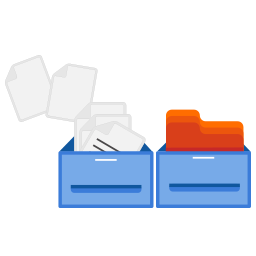
Document archiving
Archiving often requires maximum compression of the files to save space. However, if a sufficient resolution is needed to keep a good quality document, redundant or unnecessary content is usually removed.

Pre-press
Printing requires to keep a high resolution for a correct reproduction, colors and transparency need to be preserved.
Example of Usage
Optimizing PDF documents in general
Optimizing PDF documents by enabling MRC compression
Optimizing PDF documents by re-compressing images
Optimizing PDF documents by controlling image compressions
On the right side you will find screenshots illustrating the various compression options applied to a PDF Optimization solution, PDF Reducer Cloud:
Try our hyper-compression engine with your document
How to Use the PDF Compression SDK
Download and install GdPicture.NET package from here.
You will find a compiled demo applications in
[Install directory]\Samples\Bin\
You will find an example of a full application (the source code of PDF Reducer) in
[Install directory]\Samples\DotNet\GdPicture.NET 14\WinForm\C#\PDF Reducer
You will find other code snippets within the online reference guide found here

Do you want to know more about PDF optimization?
We have created an article about issues, constraints, and methods for optimizing PDF files.
The text is based on a presentation held at the PDF Day – France in April 2018.
Organized by the PDF Association, the PDF days are the meeting place of the PDF industry, where experts conduct educational (non-commercial) presentations, panel and discussion-based sessions about the format.
You can also read our blog series:
Introduction to the Optimization of Existing PDF files: Methods
Lossless Methods: Optimization of Document Content
Lossless Methods: Compression of Streams and Fonts
Methods with Losses: JPEG2000 and JBIG2
Methods with Losses: resizing, color detection, and other techniques