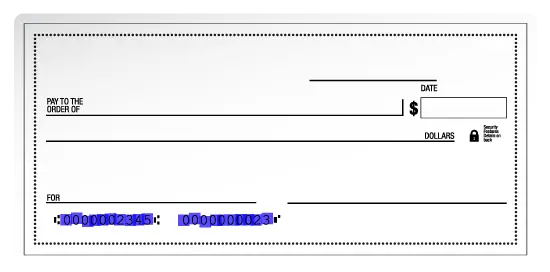MICR SDK: Read & OCR Checks
The GdPicture.NET MICR SDK allows decoding “CMC7” and “E-13B” characters from documents with outstanding speed and accuracy.
It can also detect and decode the MICR line from any structured document such as checks by analyzing the full page layout.
MICR stands for Magnetic Ink Character Recognition and is a standard encoding technology in Banking industry used mainly for checks.
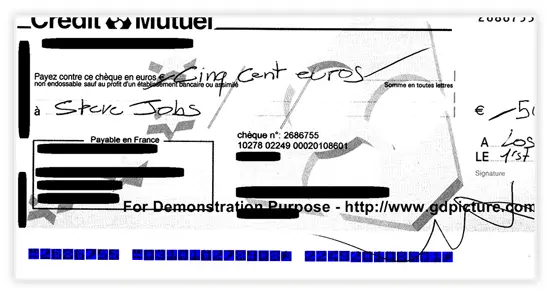
Main Features of the MICR SDK
How to Use the MICR SDK
Download and install GdPicture.NET package from here.
You will be able to find some compiled demo applications in
[Install directory]\Samples\Bin\
You will be able to find C# and VB.NET demo applications including source code in
[Install directory]\Samples\WinForm\
You will find other code snippets within the online reference guide found here