Form Scanner Software for Scanning and Grading forms
Table of contents
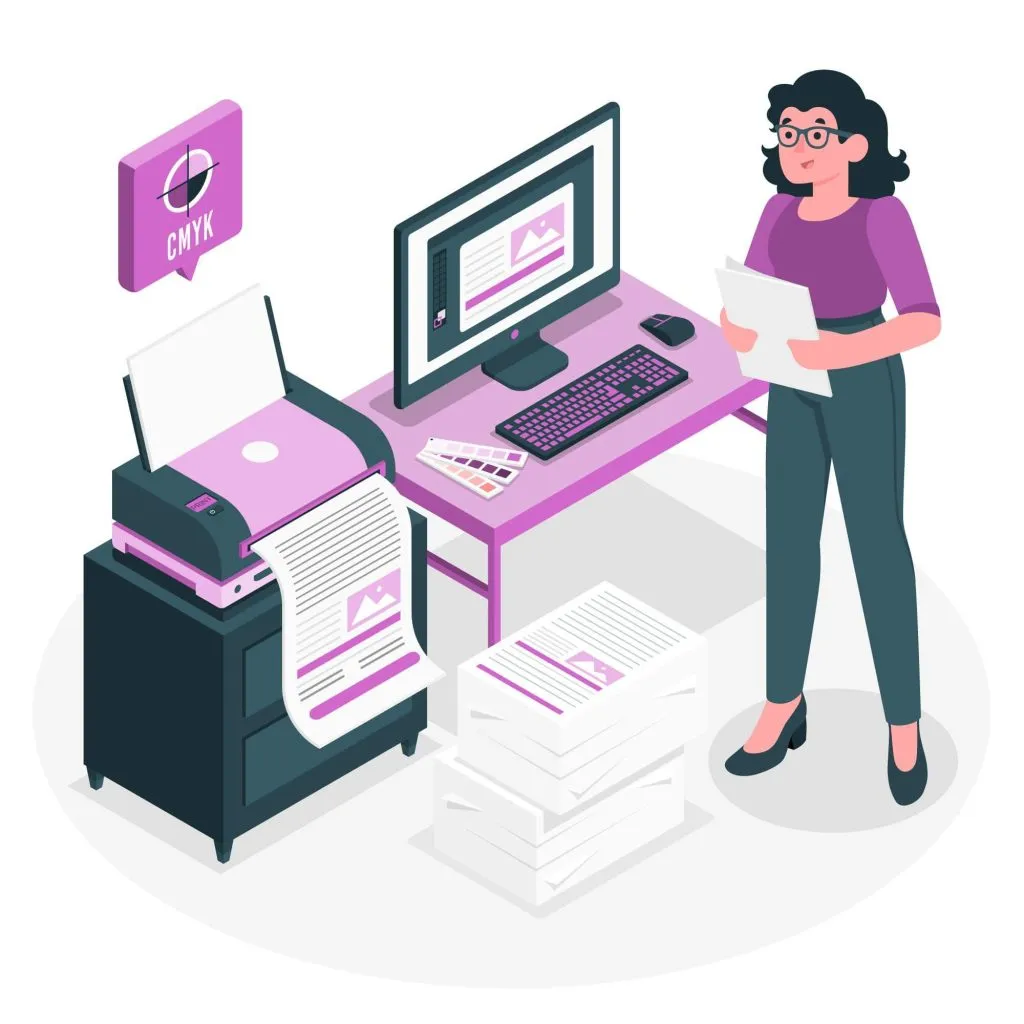
Form scanner softwares offer a practical solution to reduce paper waste while creating an organized digital system for document management. Office workers handle approximately 10,000 paper sheets yearly, with nearly half discarded within a day.
They convert physical documents into searchable digital files. The digital format allows for better organization, simplified sharing, and enhanced document security compared to paper storage methods.
This guide covers essential aspects of form scanning, from hardware selection to document processing setup with GdPicture.(opens in a new tab)
You'll find detailed instructions for configuring scanning systems and utilizing form processing capabilities to improve document management workflows.
Essential Form Scanner Hardware
Document digitization requires appropriate scanning hardware. Two scanning protocols dominate the market: TWAIN and WIA (Windows Image Acquisition). Each protocol serves different scanning requirements.
TWAIN represents the standard scanning protocol, compatible with Windows, Mac OS, and Linux/Unix systems. The protocol provides extensive scanner control features:
- Resolution adjustments
- Color setting modifications
- Custom scanning area selection for flatbed scanners
TWAIN excels at managing document feeders, making it suitable for scanning large document volumes.
WIA functions as Microsoft's default scanning feature. While it doesn't require additional drivers, WIA offers fewer advanced scanning options than TWAIN. The protocol works well for basic scanning tasks and non-TWAIN devices.
Choose between these protocols based on:
- Operating System Compatibility: TWAIN supports multiple platforms; WIA runs only on Windows
- Device Support: TWAIN handles scanners better; WIA works best with digital cameras
- Feature Set: TWAIN enables detailed scanning control
Scanning setups need both 32-bit and 64-bit driver support for optimal performance. This configuration enables automatic deskew, border removal, and blank page detection features.
Current scanning systems include fault-tolerance mechanisms and adaptive compression algorithms. These elements preserve document quality while reducing file sizes - crucial for forms containing detailed information.
The hardware must support PDF/A format for archiving and multipage TIFF for document management. These formats enable efficient organization and retrieval of scanned documents.
.NET-Specific Hardware Information
GdPicture provides robust support for both TWAIN and WIA scanning protocols. The SDK offers high-volume scanning capabilities, compatibility with various scanner types, and support for multiple output formats including PDF/A and multipage TIFF.
Setting Up Your First Form Scan with .NET
Form scanning setup requires three stages: installation, configuration, and document processing.
When using GdPicture for form scanning, the setup process involves the following steps:
- Install GdPicture(opens in a new tab) in your project.
- Initialize the scanning components in your C# code.
- Configure scanning preferences programmatically.
Here's a basic example of how to set up TWAIN scanning(opens in a new tab) using GdPicture:
using GdPictureImaging gdpictureImaging = new GdPictureImaging();IntPtr WINDOW_HANDLE = IntPtr.Zero;gdpictureImaging.TwainSelectSource(WINDOW_HANDLE);gdpictureImaging.TwainOpenDefaultSource(WINDOW_HANDLE);int imageId = gdpictureImaging.TwainAcquireToGdPictureImage(WINDOW_HANDLE);gdpictureImaging.SaveAsTIFF(imageId, @"C:\temp\output.tiff", TiffCompression.TiffCompressionAUTO);gdpictureImaging.ReleaseGdPictureImage(imageId);gdpictureImaging.TwainCloseSource();This code demonstrates how to select a TWAIN source, open it, acquire an image, save it as a TIFF file, and then release the resources.
Form Scanner Processing Features in .NET
Form scanner applications offer processing capabilities for enhanced document digitization. The software balances output quality with efficient workflows through image processing tools.
GdPicture provides a range of form processing capabilities:
- OCR and ICR: The SDK includes advanced Optical Character Recognition (OCR) and Intelligent Character Recognition (ICR) capabilities for extracting text from scanned forms.
- Barcode Recognition: The SDK supports reading various barcode types, including those commonly used in forms.
- Image Enhancement: Tools for auto-deskew, border removal, and blank page detection are available through the SDK's API.
- PDF/A Creation: The SDK can convert scanned forms into PDF/A format for long-term archiving.
- Data Extraction: The SDK provides tools for extracting structured data from forms, including key-value pairs and tables.
Security and Integration
GdPicture provides robust security features to protect sensitive form data during the scanning and processing stages. It integrates seamlessly with various .NET frameworks and can be used in web applications through ASP.NET.
Conclusion
Form scanning technology converts paper-heavy workflows into digital processes. TWAIN and WIA protocols enable reliable document digitization while preserving quality standards.
By leveraging GdPicture's form scanning technology(opens in a new tab), developers can create powerful form scanning applications that efficiently digitize paper documents.
The SDK's comprehensive feature set, including advanced OCR, image enhancement, and data extraction capabilities, makes it an excellent choice for businesses looking to modernize their document workflows using .NET technology.
Frequently Asked Questions
1. Does GdPicture support both TWAIN and WIA protocols?
Yes, GdPicture provides robust support for both TWAIN and WIA scanning protocols, enabling developers to integrate high-volume scanning capabilities into .NET applications. It supports various scanner types and multiple output formats, including PDF/A and multipage TIFF.
2. How can I set up a form scanner using GdPicture in .NET?
Setting up a form scanner involves three stages:
- Installation: Install GdPicture in your .NET project.
- Configuration: Initialize and configure the scanning components in your C# code.
- Processing: Implement scanning preferences programmatically.
Example TWAIN scanning setup in C#:
using GdPictureImaging gdpictureImaging = new GdPictureImaging();IntPtr WINDOW_HANDLE = IntPtr.Zero;gdpictureImaging.TwainSelectSource(WINDOW_HANDLE);gdpictureImaging.TwainOpenDefaultSource(WINDOW_HANDLE);int imageId = gdpictureImaging.TwainAcquireToGdPictureImage(WINDOW_HANDLE);gdpictureImaging.SaveAsTIFF(imageId, @"C:\temp\output.tiff", TiffCompression.TiffCompressionAUTO);gdpictureImaging.ReleaseGdPictureImage(imageId);gdpictureImaging.TwainCloseSource();3. What form processing features does GdPicture offer?
GdPicture enhances document digitization with:
- OCR & ICR: Extracts text from scanned forms using advanced Optical Character Recognition (OCR) and Intelligent Character Recognition (ICR).
- Barcode Recognition: Supports various barcode types for form processing.
- Image Enhancement: Provides auto-deskew, border removal, and blank page detection.
- PDF/A Creation: Converts scanned forms into PDF/A for long-term storage.
- Data Extraction: Extracts structured data, such as key-value pairs and tables.
4. How does GdPicture ensure security in document scanning?
GdPicture includes built-in security features to protect sensitive data during scanning and processing. It ensures:
- Encrypted document storage
- Secure transmission of scanned files
- Role-based access controls for document handling
- Seamless integration with .NET security protocols
5. What are the key benefits of using GdPicture for form scanning?
- Comprehensive scanning support: Works with TWAIN and WIA devices for diverse scanning needs.
- High-performance OCR and barcode recognition: Converts scanned documents into searchable text.
- Advanced image processing: Automatically cleans and optimizes scanned images.
- Flexible file formats: Supports PDF/A and multipage TIFF for archiving and retrieval.
- Secure document management: Ensures data integrity with robust security protocols.
GdPicture is an essential tool for modernizing document workflows, improving efficiency, and ensuring long-term document management success.
How to Get Started
Integrating GdPicture into your applications is quick and easy. For a customized evaluation and demo, please contact our team of experts(opens in a new tab), and we will guide you properly for your use-case and requirements.
Alternatively, you can also download it for free.(opens in a new tab)

