TIFF SDK: Open, View, Extract & Convert
GdPicture TIFF SDK feature a set of high-level APIs which are highly optimized enabling you to handle and edit pages in a multi-page TIFF image.
These functions make it possible to access, extract, swap, insert, append and delete pages in any multi-page TIFF image.
Trusted since 15+ years, by 3000+ and Fortune500 companies, and 10K+ developers.
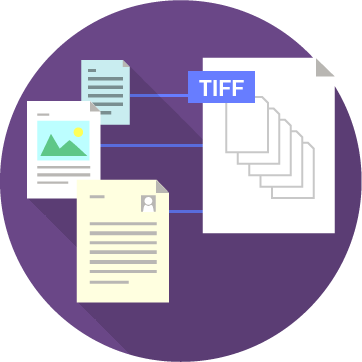
Main features
Examples of usage
Adding pages to multipage TIFF files
Generating a multipage TIFF file using specific compression mode per page
Appending images from different sources to a single or a multipage TIFF file
Converting a multipage TIFF file to a multipage JBIG2 file.html
Converting a TIFF image to a searchable PDF document using multithreading
Converting TIFF images to PDF documents
Creating a multipage TIFF file from a document in the scanner using the TWAIN protocol
Extracting pages from a multipage TIFF file using a memory stream
How to automatically rotate pages of a multipage TIFF file using OCR
Saving bitonal TIFF document with Photometric 0 (White is 0) and CCITT4 compression
Using MRC compression during the conversion from TIFF to PDF
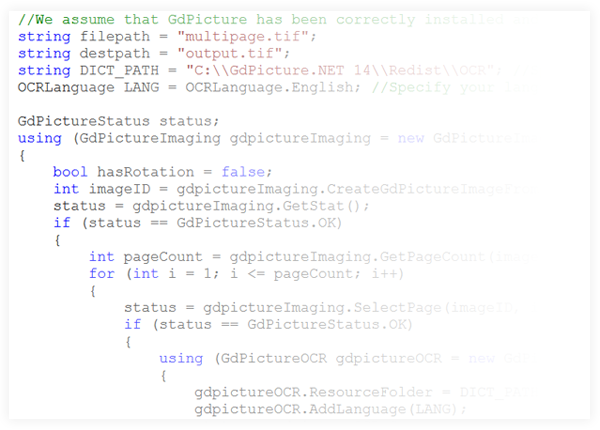
Try with your document
FAQs
How to use
Download and install GdPicture.NET package from here.
You will be able to find some compiled demo applications in
[Install directory]\Samples\Bin\
You will be able to find C# and VB.NET demo applications including source code in
[Install directory]\Samples\WinForm\
You will find other code snippets within the online reference guide found here
You can find some discussions about TIFF manipulation in the dedicated Image Processing section of our community forums located here


