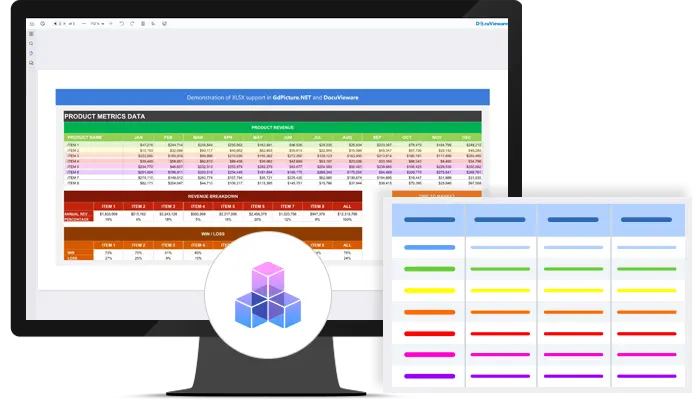Table Extraction
The AI-powered GdPicture.NET Table Extraction software engine allows you to automatically detect and extract data from all documents.
The Gdpicture.NET Table Extraction engine benefits from the latest machine vision and artificial intelligence technologies to provide fast and accurate results on all business documents.
Trusted since 15+ years, by 3000+ and Fortune500 companies, and 10K+ developers.
The engine
Based on the GdPicture Intelligent Document Processing technologies, the table extraction engine overcomes challenges related to:
Benefits
The GdPicture.NET Table Extraction engine is a powerful and versatile tool that can be integrated into processes in a few lines of code. It offers many benefits such as:
Table extraction Software in 3 steps
Table Detection
All tables are identified in a document.
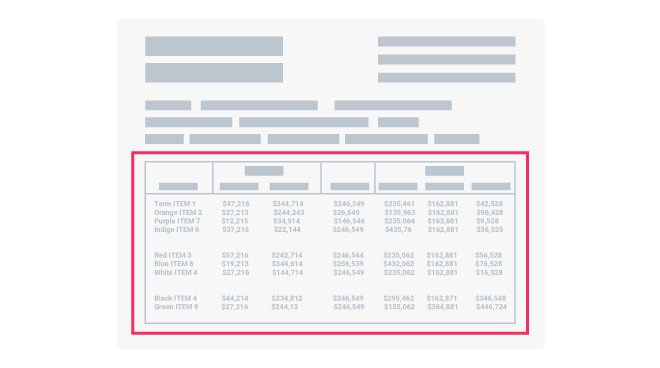
Table Recognition
Columns, rows, and individual cells are recognized.
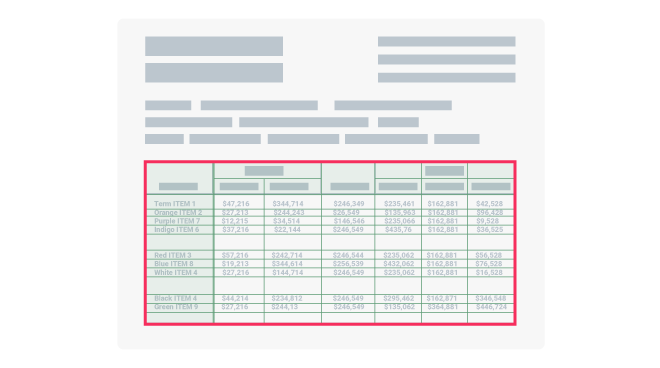
Table Extraction
The SDK offers a set of low-level APIs, which can be used to export the content.
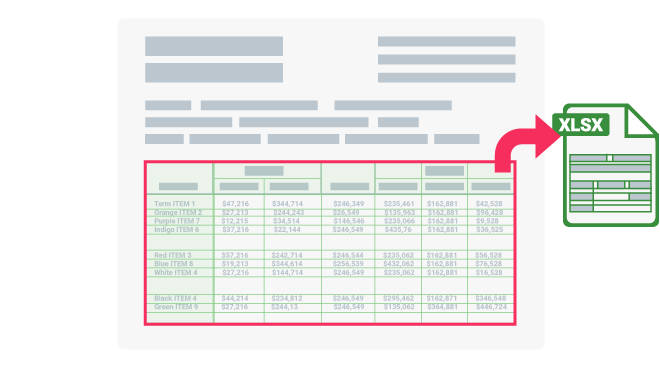
Areas of use
Invoice automation
Quality control
Form automation
Data reconciliation
Example of usage
Return the location of a cell in a specified table.
Return the text content of a cell in a specified table.
Return the number of columns in a specified table.
Return the location of a column in a specified table.
Return the number of detected tables within a specified OCR result.
Return the location of a specified table.
How to use
Download and install GdPicture.NET package from here.
You will find a compiled demo applications in
[Install directory]\Samples\Bin\
You will find C# and VB.NET demo applications including source code in
[Install directory]\Samples\WinForm\
You will find other code snippets within the online reference guide found here