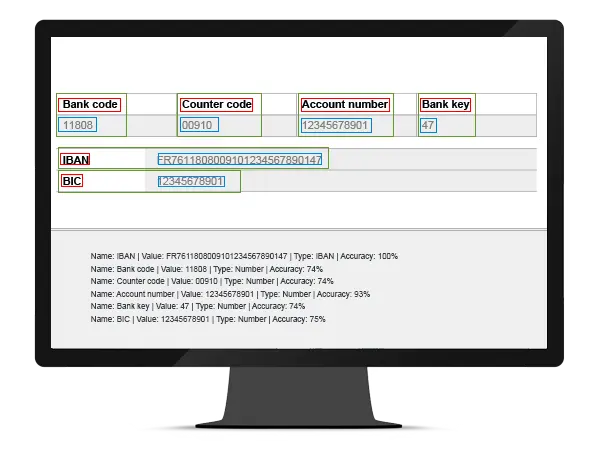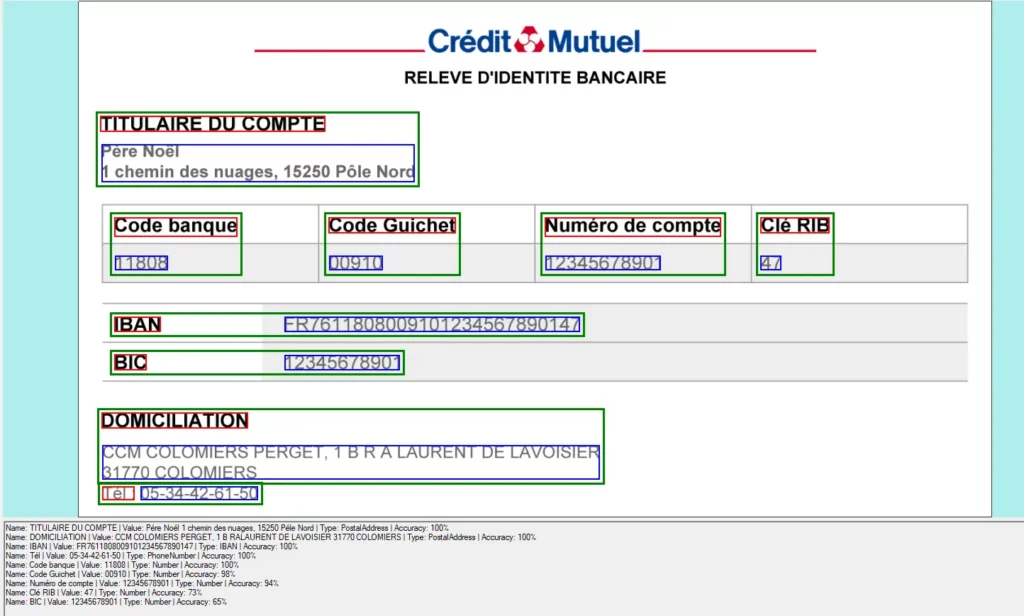Key Value Pair Extraction SDK
Bring Intelligent Document understanding and processing features to your unstructured and semi-structured documents with a key value pair extraction sdk.
The engine is able to understand there is information with labels and values in a document, extract them and qualify the value, in an instant.
Trusted since 15+ years, by 3000+ and Fortune500 companies, and 10K+ developers.
Key Value Pair Extraction and Intelligent Document Processing
Key Value Pair
Key Value Pairs are two related data items, a key, and a value. The key defines the data and is fixed, and the value is variable and describes the key.
Example:
Date (key) : 06/14/22 (value)
Depending on the type of document, the key-value pair fields are different. For instance, the ones on an invoice will be different than the ones on a survey or a government form.
It’s easy to get key-value pairs from structured documents like Excel files because the values are all named.
Key-value pair fields for invoices can be:
Any document that does not have a pre-defined data model or is not organized in a pre-defined manner has unstructured data, which represents about 90% of all documents generated.
For these documents, you will need a key value pair extraction engine to retrieve the information.
The GdPicture Key Value Pair Extraction Engine
The KVP extract engine is fully part of the GdPicture.NET OCR engine and like the other OCR technologies (MICR, MRZ, OMR, contextual OCR, and more), it benefits from a hybrid approach that includes heuristics, mathematics, and ML capabilities.
We also use an adaptive layout understanding and the same underlying elements techniques as NLP technologies.
The GdPicture.NET key value pair extraction engine automatically adapts to the document and searches for the right approach, making the best use of resources available.
This approach allows us to have excellent results on the usual weaknesses of traditional OCR and pure Machine Learning engines, especially with:
The GdPicture.NET KVP extraction engine also provides two additional fields besides Key and Value: Type and Accuracy.
Capabilities and Benefits
Document management capabilities
Global benefits
Areas of Use of the Key Value Pair Extraction
Banking & Finance
Insurance
Healthcare
Government
HR
Examples of usage
How to use
Download and install GdPicture.NET package from here.
You will find a compiled demo application in
[Install directory]\Samples\Bin\
You will find C# and VB.NET demo applications including source code in
[Install directory]\Samples\WinForm\
You will find other code snippets within the online reference guide found here