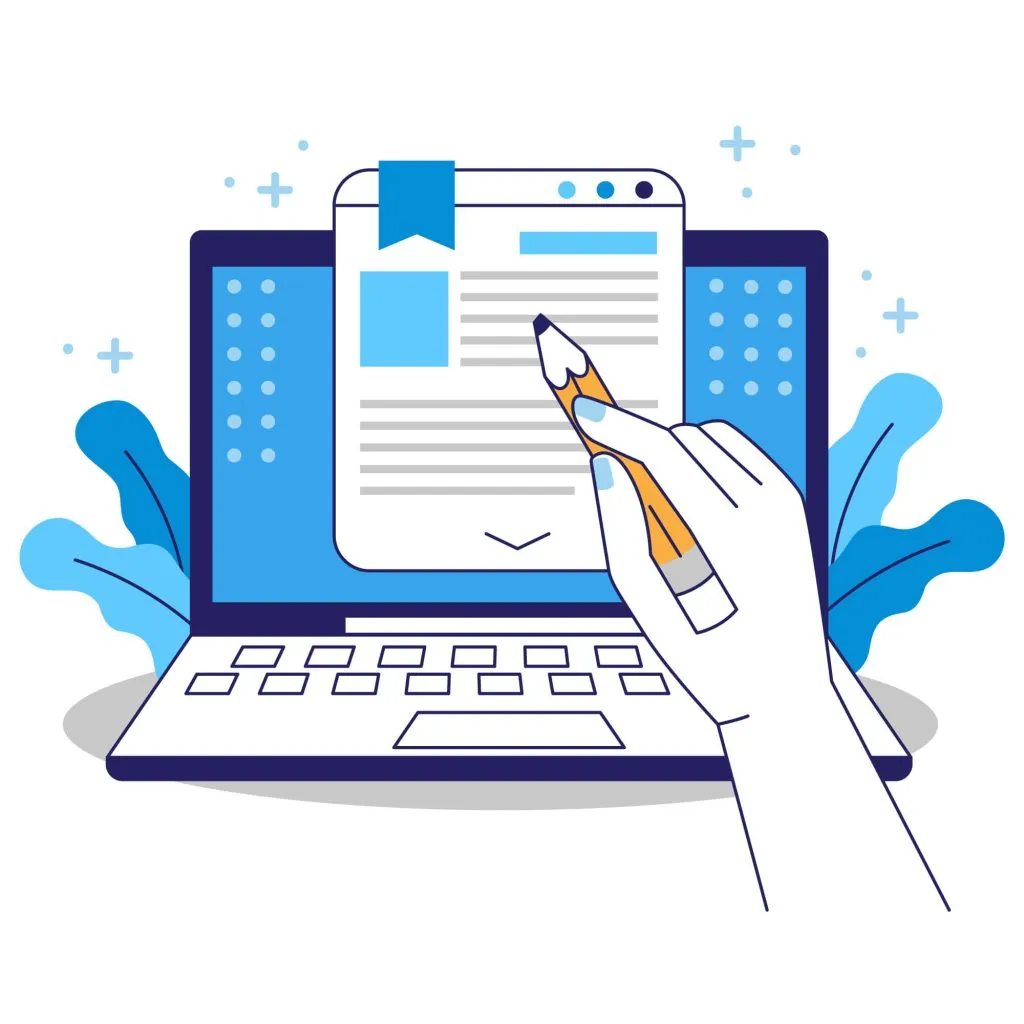On Premise OCR: a practical overview and advanced scenarios
Table of contents

TL;DR
GdPicture.NET offers a powerful on premise OCR engine via the GdPictureOCR class, enabling secure document recognition within your local infrastructure. It supports batch processing, multilingual text extraction, table and key-value data recognition, and automated workflows—making it ideal for industries that prioritize data privacy and compliance. Download the SDK(opens in a new tab) or contact sales(opens in a new tab) to get started.

When organizations need robust OCR (Optical Character Recognition) that runs entirely on-premises, GdPicture.NET(opens in a new tab) delivers. Its[GdPictureOCR](https://www.gdpicture.com/guides/gdpicture/GdPicture.NET.14.API~GdPicture14.GdPictureOCR.html) class enables document recognition workflows to be executed entirely within your own infrastructure ensuring privacy, compliance, and full control.
Whether you're digitizing paper archives, extracting structured data from forms, or processing multilingual content, GdPicture.NET provides the tools you need for enterprise-grade OCR automation.
What is GdPicture's On Premise OCR solution?
The GdPictureOCR class(opens in a new tab) in GdPicture.NET offers comprehensive OCR functionality directly within your desktop or server-side .NET applications. You can configure OCR resource folders, add one or more recognition languages, and perform high-accuracy OCR on images and PDFs locally, without relying on internet connections or external cloud APIs.
This makes it ideal for industries with strict data governance policies, such as healthcare, finance, legal, or government sectors.
Basic On Premise OCR Workflow
A typical implementation of on-premises OCR with GdPicture looks like this:
using (GdPictureOCR gdpictureOCR = new GdPictureOCR()){ gdpictureOCR.ResourcesFolder = "\\GdPicture.Net 14\\redist\\OCR"; gdpictureOCR.AddLanguage(OCRLanguage.English);
GdPictureImaging gdpictureImaging = new GdPictureImaging(); int image = gdpictureImaging.CreateGdPictureImageFromFile("path_to_your_file");
if ((gdpictureImaging.GetStat() == GdPictureStatus.OK) && (gdpictureOCR.SetImage(image) == GdPictureStatus.OK)) { string result = gdpictureOCR.RunOCR(); if (gdpictureOCR.GetStat() == GdPictureStatus.OK) { // Handle OCR output as needed } }
gdpictureImaging.ReleaseGdPictureImage(image);}The code example demonstrates how to perform on-premises OCR using GdPicture.NET. It begins by initializing the GdPictureOCR engine and setting the path to local OCR resources. A language (in this case, English) is added to guide the recognition process.
Then, a GdPictureImaging object loads the image file, which is passed to the OCR engine using SetImage()(opens in a new tab). If everything is successful, RunOCR() (opens in a new tab)extracts the text from the image. Finally, the image is released from memory to free resources. This entire process runs locally, ensuring data remains secure and compliant with privacy regulations.
Key benefits of on-premises OCR
- Data Privacy – No external transmission of sensitive documents
- Compliance – Supports compliance requirements
- Performance – Utilizes your local server’s processing power
- Customization – Fine-grained control over language, preprocessing, output format
Advanced scenarios for on-premises OCR
GdPicture.NET’s OCR capabilities go far beyond simple text extraction. Below are some advanced use cases to showcase the platform's flexibility and power:
1. Multilingual document recognition(opens in a new tab)
You can specify multiple languages for simultaneous recognition, essential for international or multilingual document archives.
gdpictureOCR.AddLanguage(OCRLanguage.English);gdpictureOCR.AddLanguage(OCRLanguage.Spanish);gdpictureOCR.AddLanguage(OCRLanguage.German);This ensures high accuracy across documents containing mixed-language content.
2. Intelligent data extraction (IDP)(opens in a new tab)
GdPicture supports intelligent document processing (IDP) features, including:
- Key-Value Pair Extraction – Extract structured fields like invoice numbers, names, dates, or totals.
- Named Entity Recognition – Identify specific entities such as addresses or product codes.
This reduces manual data entry and enables downstream automation.
3. Table detection and extraction(opens in a new tab)
GdPicture.NET can automatically detect and extract table structures even from noisy or skewed documents.
Features:
- Preserves cell alignment and row hierarchy
- Supports export to Excel or CSV
- Ideal for financial, logistics, or tabular forms
4. Smart redaction(opens in a new tab)
Use OCR + AI to detect and redact sensitive content like:
- Social Security Numbers
- Credit Card Numbers
- Email Addresses or Personal Identifiers
This is especially useful for FOIA, GDPR, or compliance scenarios.
Conclusion
GdPicture.NET’s on-premises OCR capabilities are built for scale, flexibility, and security. Whether you're processing a few scans or an entire archive, its GdPictureOCR class equips you with advanced features like multilingual support, intelligent data extraction, table recognition, and automated redaction.
For organizations that require strict data control, high performance, and extensible OCR workflows, GdPicture is a powerful solution that meets enterprise demands.
To get started with on-premises OCR using GdPicture.NET, you can download the SDK (opens in a new tab)and explore the full feature set. For licensing options, deployment guidance, or integration support tailored to your organization, contact our Sales team(opens in a new tab) today.
FAQ
1. What is on-premises OCR?
On-premises OCR refers to running Optical Character Recognition locally on your own hardware, rather than using a cloud-based service. This approach ensures that sensitive data never leaves your environment.
2. Does GdPicture.NET support multiple languages for OCR?
Yes, GdPictureOCR supports over 100 languages. You can add multiple languages to the OCR engine simultaneously, making it ideal for multilingual document processing.
3. What types of data can be extracted?
GdPictureOCR can extract plain text, tables, and key-value pairs. These capabilities are especially useful in processing invoices, forms, contracts, and structured documents.
4. Is smart redaction included in GdPicture?
Yes. GdPicture.NET supports smart redaction, enabling you to automatically identify and remove sensitive information like emails, credit card numbers, and personal identifiers.
5. What platforms does GdPicture.NET support?
GdPicture.NET is designed for Windows desktop and server applications built with .NET Framework or .NET Core. It integrates seamlessly into enterprise workflows and Windows Services.